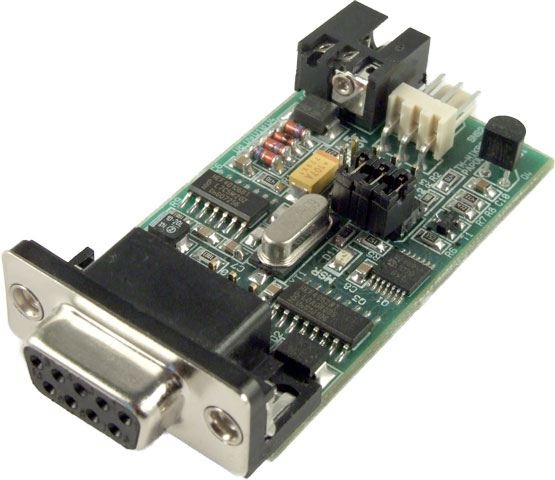
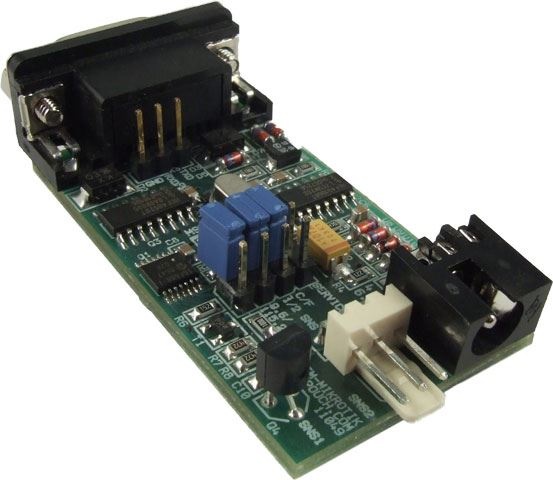
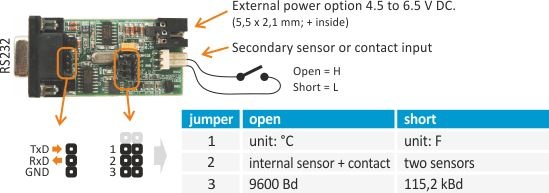
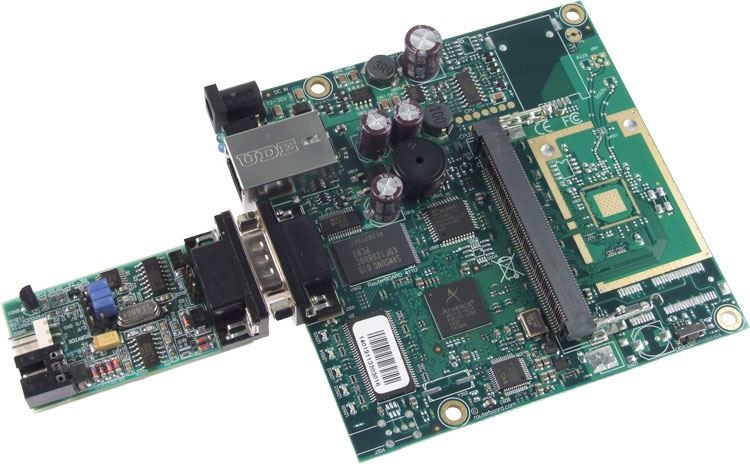

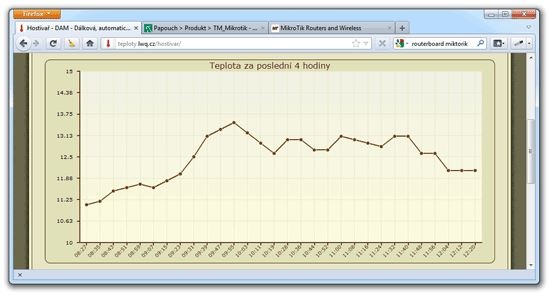
- B2B Industrial Supplier since 1999
- Shipping from our own warehouse in NL !
- Shipping in EU with DPD Traceable
- Reliable SSL & Secure Payments
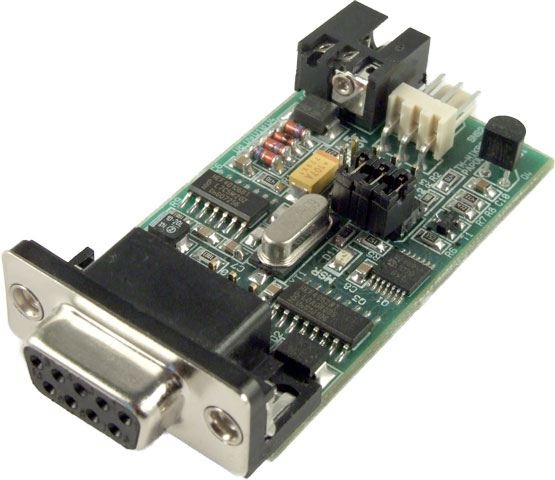
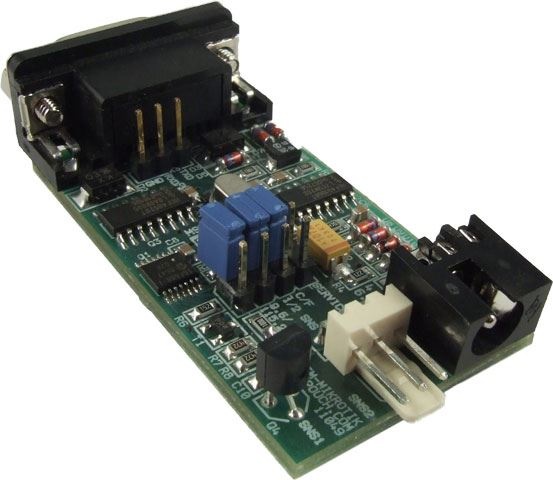
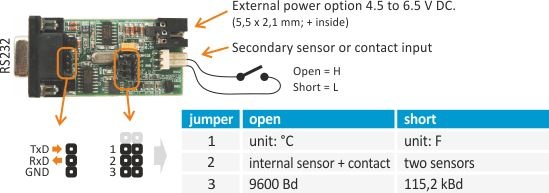
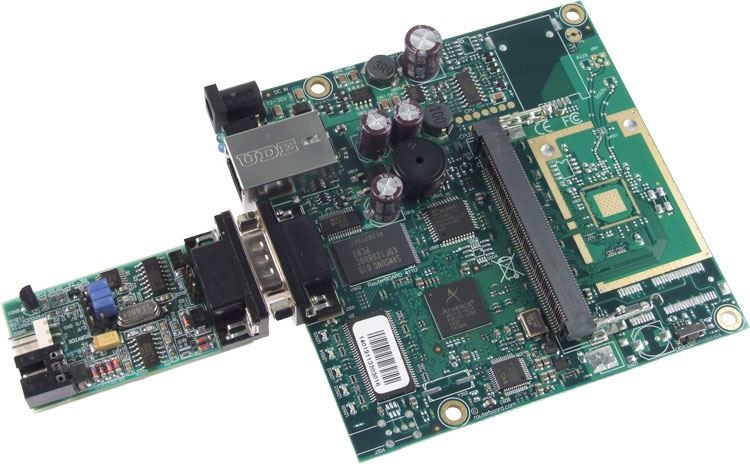

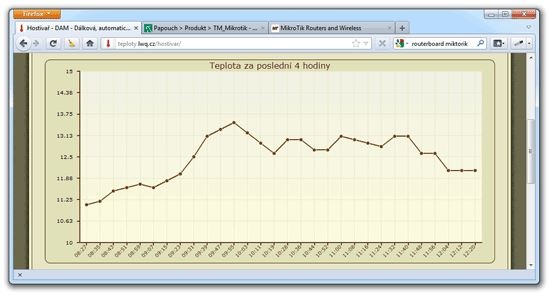
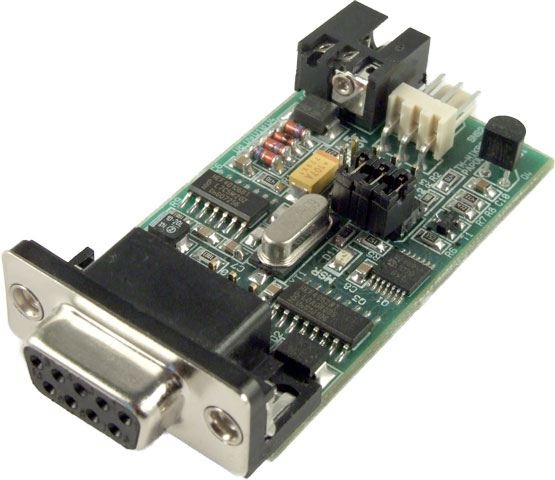
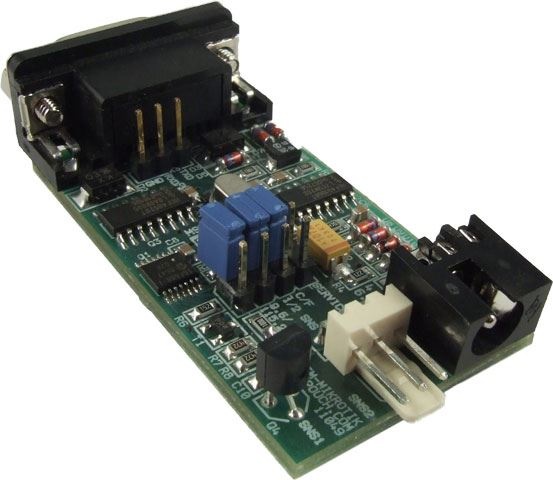
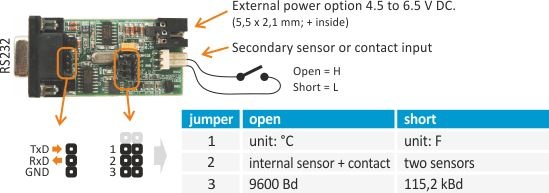
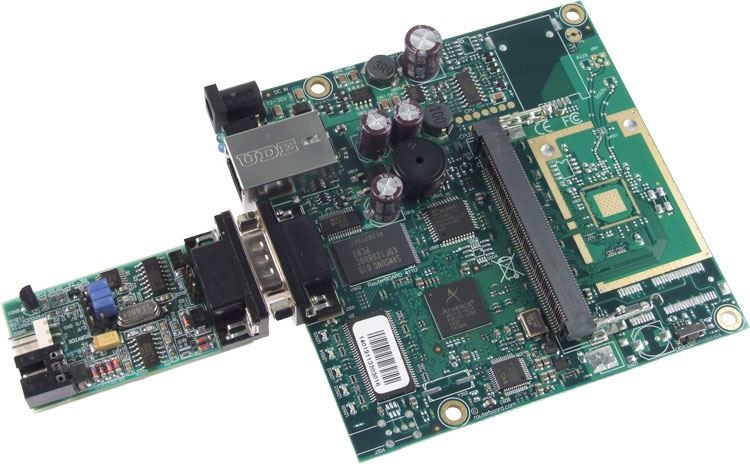

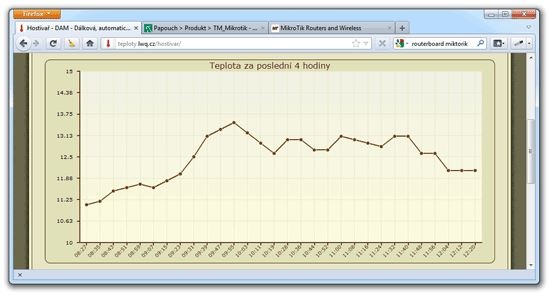





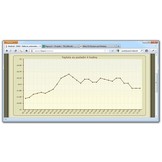
TM Mikrotik thermometer for Mikrotik Router Boards This version of thermometer TM is designed Specifically for Mikrotik Router Boards. Thermometer is connected to the Router Board's serial port and it is powered from the same port. With this thermometer you can measure temperature from two points or a status monitor or switch.
Features
What is needed
The specific procedure for setting RouterOS on RouterBOARD:
Scripts below is necessary execute via ssh/telnet or RouterBoards terminal.
Turn off the system console on serial0 (on /system console print is serial0 number 0):
/system console set 0 disabled="yes"
Setting remote-access on serial0 with logging traffic.
/port remote-access add allowed-addresses=0.0.0.0/0 channel=0 disabled="no" log-file="tm.dat" port="serial0" protocol="raw" tcp-port=0
Create two tasks that run periodically.
First script - runs once a day
First script controls turning off remote-access on thermometer port, deleting data file and restarting the logging. This script runs once a day. It can be run more often, but it is necessary only for very slow data lines. Script sends one file with max. file size 150kB, which is logged all day (file size increases - file transfer is greatest at night, when the Internet usage drops). If the script ran more often the transferred file would be smaller, but log file in the RouterBoard would be more filled and settings would be changed too often. Permissions are set to the minimum necessary for operation.
Check It ! Maybe you need this too ...